At Idsall, we believe that literacy is a vital part of a student’s education. Being able to communicate effectively through the written and spoken mode is at the heart of everyday life and, therefore, we are committed to ensuring that high quality Literacy is at the heart of every subject.
Literacy across the curriculum
Across our curriculum, teachers will make specific reference to tier three vocabulary that they will be using in each lesson so students know which subject specific vocabulary they will be learning. Teachers will regularly check the subject specific vocabulary through quizzes, retrieval questions and questioning. The learning of this key tier three vocabulary is a very important way to improve subject knowledge and examination outcomes.
Subject specific reading
Each subject area will have specific reading skills that are required to be successful. The exam papers for each subject will have different types of text and a variety of command words used in the questions. Teachers will explicitly model how to read these exam questions and break them down for their subject area.
There are also some more generic strategies that are used in the classroom to improve literacy in individual subjects. These include:
- Inferring meaning from context.
- Summarising or identifying key points.
- Using graphic or semantic organisers.
- Developing questioning strategies.
- Using a text marking strategy such as BUG (box the command word, underline the key points, and glance over the question again).
Learning Resource Centre (LRC) Facility
The Learning Resource Centre (LRC) at Lunch, Break and Session 6 – a place to study, socialise or read. Our modern, purpose built LRC is a special feature of the school and a focus for many learning activities both during and after school. The LRC is supervised throughout the day and is open after school for Session Six ‘Studyzone’. This gives students the opportunity to do some homework, independent study and is a good time for some quiet reading. There is also a number of after school clubs including Chess Club on Mondays and Knit ‘n’ Natter on Thursdays.

How to Use the LRC
AccessIT Database
The LRC has a management system called AccessIT. It helps students to keep track of which books they have borrowed and when they are due back. It also enables students to find out what books there are in the library to help them with their reading and their studies and a variety of other resources for homework and reading for pleasure. When students log on to any computer whether in the school or at home, they can use AccessIT. Students can see the new additions to the library, and reviews by other students. This short video gives an introduction:
How to use your library Web App V9 on Vimeo https://player.vimeo.com/video/251566741
Student LRC Opening Times
Mon- Thurs: 0830 – 1630
Fri: 0830 – 1600
Sat – Sun: Closed
The LRC is available at Break (1100-1120) and Lunch (1330-1415) for students to use. Students are required to have a LRC Pass to allow them access and monitor numbers and usage; these can be requested from the LRC Manager at any time. During lessons, staff can book to use the LRC as a break out space, for individuals, small groups or whole classes. There are 32 computers and Chromebooks available for booking and a large screen for sharing presentations and note making. Sixth Form are able to use the space for their Designated Study periods and can sign out available Chromebooks for personal study also.
Session Six is available all week. Various Clubs run on different days, see Session Six Activities for the latest timetable. StudyZone runs everyday and is a great opportunity to use the school facilities to complete IT based homework such as Seneca and Language Nut. Chess is quite popular at Idsall and the Chess Club have exclusive use of high quality resources. Scrabble and other games are available and Knit ‘n’ Natter is growing in popularity, with some students bringing their own projects, and others learning to knit, crochet and other yarn and thread based crafts (equipment is available to borrow and donations are always welcome).
Usage and Rules
The rules in the LRC are simple and easy to follow. The rules follow school policies and are based around respecting other users and making the space an enjoyable place to get work done.
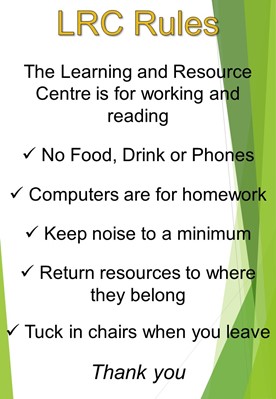
How many items may you borrow? Every student may borrow up to three books, each for two weeks at a time. If a book is needed for longer, students can use AccessIT to renew the return date, or ask at the Issues Desk. Sixth Form and Staff can borrow more books,
Borrowing a Book To borrow any resources from the LRC, just bring it to the Issues Desk and ask! The LRC Manager will ask your name and usually take the resource from you briefly for scanning and stamping its return date. Then you are free to leave with the resource. Items can be returned to the Issues Desk and handed back to the LRC Manager, or places in the black returns box at the Cross Roads.
There are no fines for overdue items, but do not be selfish. Please bring back the book on time so that other people can have a chance to read it. If you have not finished with a book you might be able to have it renewed if it has not been requested by somebody else.
Care of Books No one likes to use dirty or damaged books, so please take care of them. If you spot any damage or graffiti in a book, please let the LRC manager know as soon as possible so that it can be repaired.
Upper School Books Some resources are labelled ‘Upper School’ and books usually have a blue sticker on their spine. This means that they contain mature themes and may not be borrowed by pupils in Years 7-9 unless special permission has been given by the subject teacher, parent/carer and the LRC Manager. Pease ask if you’d like to read one of these books.
Reservations and Suggested Titles
To reserve an item, use AccessIT
- Log onto any computer and use the AccessIT tile on RM Unify
- Find the item you want using the search box at the top of the page
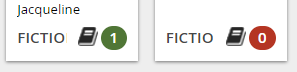
- If the book is green, as on the left, you can find it on the shelf
- If the book is red, as on the right, you can select the item and use the Make a Reserve button on the left hand side of the information card.
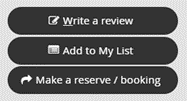
- When the book is ready for you to borrow, then you will get a letter during registration.
Suggestions
If you know of any good books (fiction or non-fiction) which you think would be useful in the LRC, pop your ideas in the suggestions box or email Mrs L Pinchin and let her know the details.

